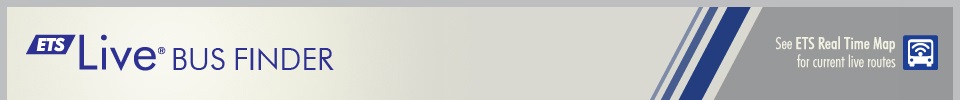ETS Stop Finder
The ETS Stop Finder can be used to locate the nearest stops in or around a location so that you can find nearby stops and get next departures from this location.
Click on the Stop tab and enter a stop number and select from the drop down. Click the “Find Location” button to find nearby stops and next departures at that stop.
Click on the Address tab and enter an address or an intersection and select from the drop down. Click the “Find Location” button to find nearby stops at that address or intersection. Select a stop to find nearby stops and next departures at that stop or click the “Get Bus Schedules” button.
- address (e.g. 10025 102A Avenue)
- intersection (e.g. 100 Street and 102 Avenue, 100 Street @ 102 Avenue) Tip: you can use “and” or “@”
Click on the Landmark tab and select a landmark category (e.g. Schools) from the drop down. Select a popular location (e.g. Ross Sheppard High School) from the drop down to find the landmark. Click the “Find Nearby Stops” button to find a stop near that landmark. . Select a stop to find nearby stops and next departures at that stop or click the “Get Bus Schedules” button.