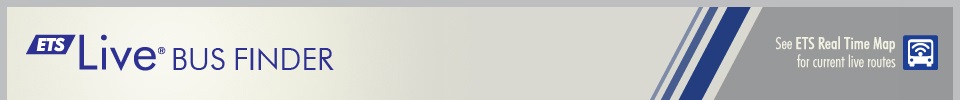ETS Route Schedules
To look up a Route schedule:
- Select a 'Date' using the calendar icon (today’s date is entered automatically).
- Select a 'Time' (the current time is entered automatically).
- Select a route group or select a route from the drop-down list provided. Note: Capital Line (LRT) schedule is 501.
- Click "Get Schedule". You will see a table displaying the route schedule for the date you’ve entered. Major stops (timing points) display departure times for this route.
- You can also view the route on the map or print the schedule.
- If you want to get schedules for specific stops on this route check "Select Specific Stops".
- If you click on "Select Specific Stops", you will be taken to a new screen.
- You get the option to choose Timing Points Only, All Stops or Select from the list of Stops below. Select how you would like to view your schedule.
- If you choose Select from the list of Stops below, select one or more stops from the list of stops provided.
- Click "Get Schedule".
- You can also view the route on the map or print the schedule.
Note:
- ETS provides a fully accessible public transit system.
- Timing Points displays major bus stops that have been selected as timing points for a route. Times shown in bold are timing points. Stops between timing points are estimated based on normal service conditions. Actual times may vary.
- Route maps are not available outside Edmonton city limits.
- To ensure you board the bus you select, arrive at your bus stop slightly early.
- Route schedules are subject to change without notice; service changes may occur.
- Schedules are based on regular transit service.
- Detours and bus stop closures may affect your route.
- Traffic and weather conditions may affect all scheduled transit service.