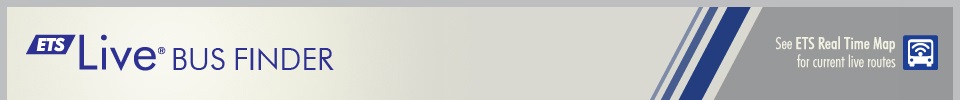Reading Route Schedules
Route schedule departure information is displayed according to the selection made:
- Timing points only - displays major bus stops that have been selected as timing points for a route. Times shown in bold are timing points. Stops between timing points are estimated based on normal service conditions. Actual times may vary.
- All stops - displays every stop selected for a route.
- Select from the list below - displays ONLY those stops that have been selected.
Scrolling
Read the schedule from left to right to get the travel time between stops. Scroll across (left/right) to view entire schedule.
Read the schedule from top to bottom to see how often buses travel from a specific location (e.g. every 15 minutes, every 30 minutes). Scroll down to view entire schedule.
Mouse-over the times for a 'tool-tip' providing bus stop information and direction.