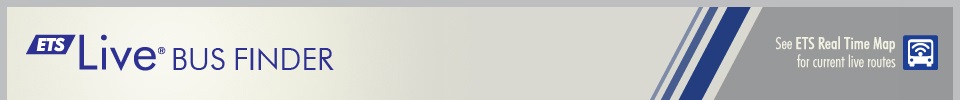ETS Bus Stop Schedules Results
Next departure times will display scheduled and estimated times for a route. Scroll down to see all routes and times. For routes with estimated times, select a row to see the vehicle on the map in real-time. Click the “Refresh” button to update the current location.
All routes passing this stop will also be displayed. Scroll down to see all routes. Select a route and click “Get Schedule” button for that route.
Print
A Next Departure Summary can be printed for the next departure times and all routes passing this stop.